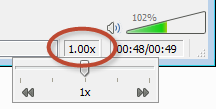This year's
DevLearn was my first, and it was awesome. I had the chance to meet so many great people, and sit through some amazing sessions. I walked away with a few solutions to implement, and some great challenges to mull over. Here are some highlights from my perspective.
Jeremy Gutsche gave an energetic opening keynote on
"Unlocking Cool" that happened to hit some key themes that appeared throughout the following sessions I attended. First he posed a question to all of us...
Why Should I choose you?
Meaning, why should our customers choose us (ideally answered in 7 words or less)? I found it a bit odd from the perspective of our industry's “customers” since the learner, student, user, eLearner, etc. (whatever we choose to call those who consume our content) often has no real choice. After deciding to work for a company, the average employee doesn't have the luxury of choice when they are assigned mandatory training from a single LMS. So instead of, “Why should I choice you?” the questions are more often “How long will this take?” and “Didn't I just do this last year?” This led right into one of Jeremy's next points.
Success leads to complacency
Despite all the talk of innovation today, there is no incentive to adapt to change when we think we already know the answer. After our industry perfected the course assignment, completion, and tracking model (via SCORM, the LMS, and rapid authoring tools), we gained the illusion of success. What little tracking SCORM allows for provided metrics to justify our actions rather than evaluating the actual impact.
But behind our metrics is a false security. What does it really mean to complete a training item with a score of 80% or higher in an LMS? As Neil Lasher asked in his session
"How to Deliver Measurable Behavioral Change Using Technology," do you want your airplane pilot or surgeon to have passed an eLearning course with an 88%? What question did they miss? The part about landing the plan?! The part about not leaving surgical equipment inside the patient?!
In the panelist session
"Is eLearning Broken?" (spoiler: yes), Judy Katz served questions about this innovation stifling complacency to Reuben Tozman, Micheal Allen, Julie Dirksen, and Clark Quinn. Some proposed solutions centered around asking what value we actually offer to the world as we come to terms with no longer being containers and distributors of knowledge.
Coming from a web design background, I found Chad Udell’s session on
content strategy hitting the nail right on the head on the issue of complacency. Web designers and developers realized a full decade ago that the separation of content from presentation was crucial to the advancement of the web, yet it’s still a ground breaking concept to the eLearning world.
So what's the solution to all this? Perhaps a big part of the answer lies in another idea Jeremy presented...
Customer Obsession
One of Jeremy’s final talking points was around gaining an obsession for our customer. This theme came up again and again in following sessions.
At the panel previously mentioned, Julie Dirksen asked, “Who here watches their people use their product?” No hands were raised. Jeremy’s suggestion: Talk to your customer (with genuine interest!). If we are truly concerned with the impact of our work, we should engage in some level of user testing and observe our product is actually used.
In another session, Allison Anderson explained how Intel's "
Learner's Manifesto" seeks to motivate employees and drive them to learn while respecting their time, and intelligence.
Along those same lines Chad Udell and Clark Quin
busted smashed common myths about learning styles and generational differences to keep misinformation from hampering our instructional efforts.
Nancy Proctor explained how the Smithsonian enhanced the museum experience (both in-person and virtually) through mobile technology to become a sort of offline Wikipedia. But, their success stemmed from a mindset that looks past the technology itself, and embrace what's available to tell stories and produce relevant experiences for people.
In his session, Karl Kapp proposed the concept of game design to rethink how we approach creating eLearning. Techniques such as arouse curiosity, enhance mystery, and put the user at risk may seem counter-intuitive to traditional instructional methods, but these kinds of game concepts actually involve the user in their own learning experience.
These are just some highlights of the vast amount of information and experiences I took away from DevLearn 2013. DemoFest was amazing, the ExpoHall also had some interesting presentations on stage, and I also caught the end of a
live learn chat (#lrnchat). However by far the biggest highlight of my first DevLearn was meeting so many amazing and knowledgeable people in my industry, many of whom I had only previously read their blogs, books, and tweets.
I'm definitely looking forward to attending another DevLearn in the future. See you there!
And if by chance you're in the Columbus, OH area (or know a learning professional who is),
we have a local meetup. Come join us!